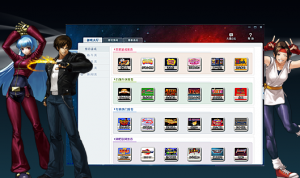GGPO对战平台
类型:街机对战平台
语言:英文软件
- 模拟器
- 软件
- 电脑版
游戏评分
8.5
全平台模拟器游戏下载
- 无病毒
- 已检测
- 安全玩
游戏标签
- 街机
- MAME
- ROM
- 模拟器
游戏信息
- 游戏类型:街机对战平台
- 游戏大小: 5.84MB
- 更新时间:2012-09-14
- 游戏语言:英文软件
- 游戏平台:模拟器
游戏下载
游戏推荐
相关游戏新闻
- 资讯 台湾小吃拟人化企划《食用系少女》将登陆Swit
- 资讯 战场“桥上之战”现已登陆《巫师之昆特牌》
- 资讯 免费游戏《Spellbreak》现已登陆Epic!支持跨
- 资讯 《全境封锁2》将推出The Summit模式 挑战100
- 资讯 没人想好好聊《最后生还者2》,因为它“烂透
- 资讯 EA:希望玩家在任意平台玩到EA游戏 跨平台开
- 资讯 CryEngine将更新次世代硬件支持 将被引入移动
- 资讯 科学ADV《机器人笔记DaSH》登场角色预告公布
- 资讯 桌游《权力的游戏》将以数字版形式登陆Steam
- 资讯 IGN“游戏之夏”《雄鹰骑手》新预告公开!年
- 资讯 《街霸:对决》全新CG完整版重磅首发,小时候
- 资讯 真三系列20周年庆!真三国无双霸手游首次亮相
- 资讯 梦幻花园启动梦幻嘉年华线上海选赛 参与比赛
- 资讯 三国杀将开启开黑节 神秘大使现身助阵
- 资讯 魔域手游解禁转职 双面人生成就巅峰
- 资讯 赢华为Mate 30RS保时捷王城英雄一周年庆典上